Sketchup
is doubtlessly one of the easiest options for learning 3D modeling. Service
providers in India may be using a lot of other advanced tools but this is
something everybody is comfortable with.
There
are some really amazing tips that if adopted can avail you far better results
with Sketchup.
Use a three-button
mouse
For
navigating in sketchup it is always advisable to use a 3 button mouse. The
scroll wheel in the middle is very useful here. After clicking on it, if you
hold this button down, the orbit tool is activated temporarily. This obviously
saves a lot of time as there is no need to keep on going back again and again
for activating the tool.
Use components and
groups
Using
components and groups have multiple advantages for professionals in a 3D
designing company in India. It helps you to keep the model organized. You can
easily hide certain parts of the model and work on the other things veiled
behind something. With groups, different parts of the geometry can be isolated
and they can be protected from each other. Using groups, you can easily control
and move a geometry collection instead of having to select pieces one by one.
Components
are used by professional 3D printing and modeling experts in Indian companies
for creating identical copies for something.
Changes made to one instance will reflect on all other instances of the
component concerned.
Understand simple way
for making multiple copies
For
moving and copying something, Ctrl + V followed by CTRL + C is not the best
way. Select the object to be copied and use Move tool for starting the move.
Then hit CTRL button that intimates Sketchup that you want to create a copy.
Now it can be moved to any specified distance by typing the needed distance and
pressing the enter key.
Arrow key can be used
for locking axis
When
you try to move an element or simply draw a line, it may be a bit difficult to
completely control the process. This issue is solved by hitting the needed
arrow key while you are moving. Up arrow, left arrow and right arrow are the
blue axis, green axis and red axis respectively.
For intricate moves,
use multiple steps
When
you are trying to move something in a complex path, Sketchup may find it
difficult to comprehend and respond effectively. Using multiple steps is the
most common method followed by professionals in Indian companies
to solve this issue. By this, you can position the object with absolute
precision.
Remember and use
shortcuts
As
you will have to switch tools frequently, using shortcuts is important to avoid
wasting time and suffering the frustration of repeating the same actions again
and again. Using Sketchup for 3D designing can really be more comfortable if
you take an initial additional effort to learn and memorize shortcuts.
If
the above tips are taken into consideration, your 3D designing process will be
enjoyable and even more creative and prolific.
To know about all relevant and up-to-date information, visit: http://blog.mapsystemsindia.com/
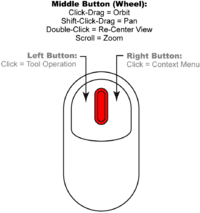


Thank you for bringing more information to this topic for me. I’m truly grateful and really impressed.
ReplyDeleteocr scanning service