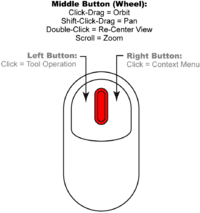Most of the flash games are in fact built for desktop. They can be converted to be compatible for mobile browsers and there are many great tool to convert Flash games to HTML5. Here we will go through few Flash to HTML5 conversion tools which are efficient and easy to use.
1. Flash CS6
Adobe’s version of game creator is one of the most robust tools available in the market. This is certainly not cheap but is almost every time an inevitable tool when the requirement is considered. You will have to convert graphics for mobile anyhow, no matter what ever tool you are using.
2. Jukebox
A set of JavaScript libraries is enough to port audio from flash version to HTML5 counterpart. Jukebox has been tested and certified by many professionals. They load files dynamically and perfectly merge with flash content making it easier to port.
3. Texture Packer
Texture Packer is yet another creative tool which is cross platform and clutter free. It is simple and very helpful for amateurs and the professional companies that provide digital conversion services as well. Its ability to seamlessly import swf files make it a life saver when considering the time it saves.
4. Shoebox
It is not a sprite sheet maker but there is more in it. The name implies that it is a mini tool box. There is a clutter free interface and a drag and drop facility which has three other highly functional icons. Shoebox helps in converting this quickly without any hassles.
5. Zwoptex
Zwoptex is for Mac and that is the only caveat. The nifty little tool deliver best but suffer from not being able to import swf files. It can generate sprite sheets to multiple targets simultaneously, which makes it a preferred choice for digital conversion services.
There are companies which assist with flash to html5 conversion services which can be used to create breathtaking games by simply converting them. However the quality and speed of the output depends on the person and project strategy used for working it out.